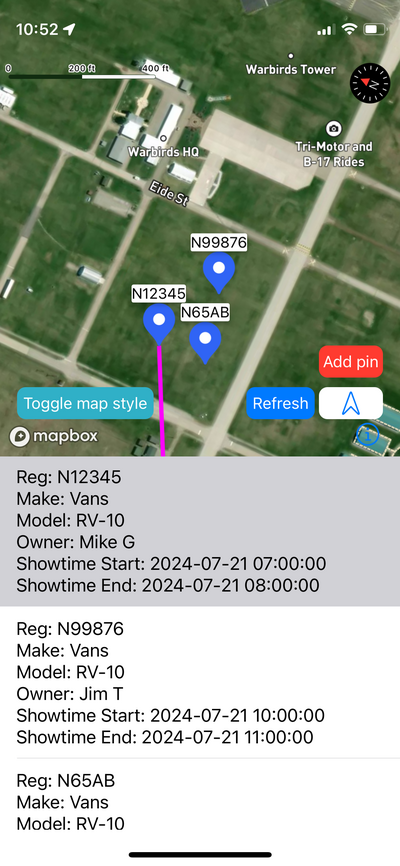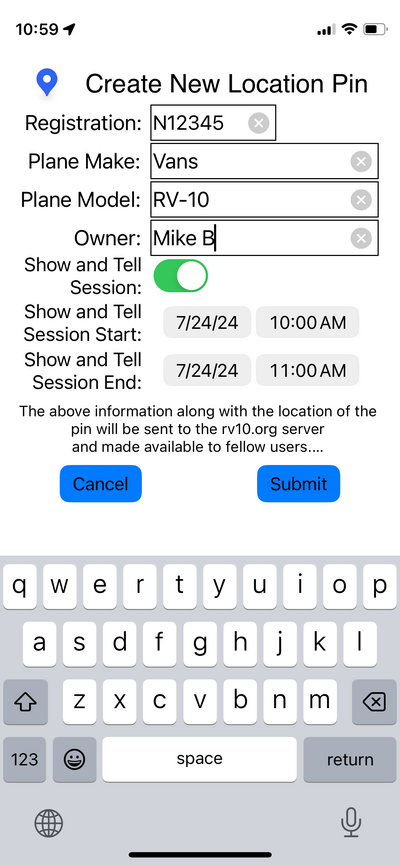Rv10.org PlaneTour App: Difference between revisions
mNo edit summary |
m (→Privacy Policy) |
||
| Line 16: | Line 16: | ||
Touch the info icon on the bottom right of the map screen to view the copyright and privacy information of the used MapBox library. | Touch the info icon on the bottom right of the map screen to view the copyright and privacy information of the used MapBox library. | ||
== Privacy Policy == | == Privacy Policy == | ||
* [PlaneTour Privacy Policy] | * [[PlaneTour Privacy Policy]] | ||
Revision as of 06:40, 23 June 2024
Help
- Buttons
- Add pin
Touch this button to drop a pin at your current location. You can also long press anywhere on the map to drop a pin at that position.
- Refresh
Touch this button to refresh data from the rv10.org server to get the newest pins and invites. This will resort the list according to the show time with the very next one on top.
- Toggle map style
Touch this button to switch between street map and a combined street and satellite map.
- Location (North) Icon
Touch this button to center the map at your current position and to start or stop automatic centering. Yellow indicates auto centering, white indicates zoom and pan mode. Note: When you select a pin on the list, the map jumps to that location and auto centering is automatically turned off. Touch the location pin again to restart auto centering.
- Compass
Touch the compass icon to re-orient the map with North up.
- info
Touch the info icon on the bottom right of the map screen to view the copyright and privacy information of the used MapBox library.